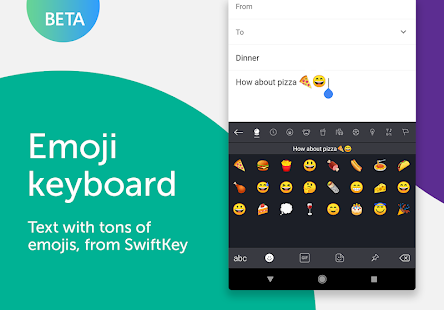Microsoft SwiftKey Beta
Get early access to new SwiftKey features and let us know what you think!
Microsoft SwiftKey Beta is an intelligent keyboard designed to learn and adapt to individual typing styles for a personalized and highly efficient typing experience.
General Overview
Microsoft SwiftKey Beta is an advance version of Microsoft's popular keyboard app, SwiftKey. It is designed to offer an enhanced typing experience to users by learning their typing styles and habits. The app's predictive text and autocorrect features are adaptive and can handle multiple languages, making it a fantastic tool for multilingual users.
Design and Usability
The layout of Microsoft SwiftKey Beta is clean, intuitive, and user-friendly. Users can choose from different modes such as full, one-handed, float, and thumb, ensuring comfort and adaptability across various device sizes and user preferences. The keyboard also has an undo function, which is useful for quickly rectifying deleted text.
However, some users have suggested enhancements for the visual aspect of the app. They have expressed a desire for more customization options, including different font colors, keypads colors, and the ability to make the custom keyboard more exciting than just adding personalized photos.
Performance
Microsoft SwiftKey Beta offers impressive performance, with quick response times and accurate predictions. The app's autocorrect feature is highly efficient, correcting misspelled words with a high degree of accuracy. However, it is worth noting that it may not catch all typing errors, indicating room for improvement in this area.
Also, users have suggested that the app automatically switch back to the word screen after typing a number and pressing space, which could enhance the app's usability and efficiency.
Features
In addition to its adaptive autocorrect and predictive text features, Microsoft SwiftKey Beta also supports gesture typing for faster input. It also allows users to customize the keyboard with various themes and personalized photos, although users have expressed a desire for more customization options.
The app also comes with a new undo function for deleted text, which is a great addition for enhancing productivity and convenience.
Conclusion
In conclusion, Microsoft SwiftKey Beta is an excellent keyboard app that offers an intelligent, adaptive, and personalized typing experience. While there are areas for improvement, such as enhanced customization options and more accurate autocorrection, the app's overall performance and feature set make it a standout choice for users seeking a reliable and efficient keyboard app.
Pros
- Adaptive autocorrect and predictive text features
- Supports gesture typing for faster input
- Various keyboard modes for added comfort and flexibility
- New undo function for deleted text
Cons
- Limited customization options
- Autocorrection may not catch all errors
General improvements to ensure your SwiftKey Keyboard keeps running smoothly.